Document organizing tips to keep you afloat
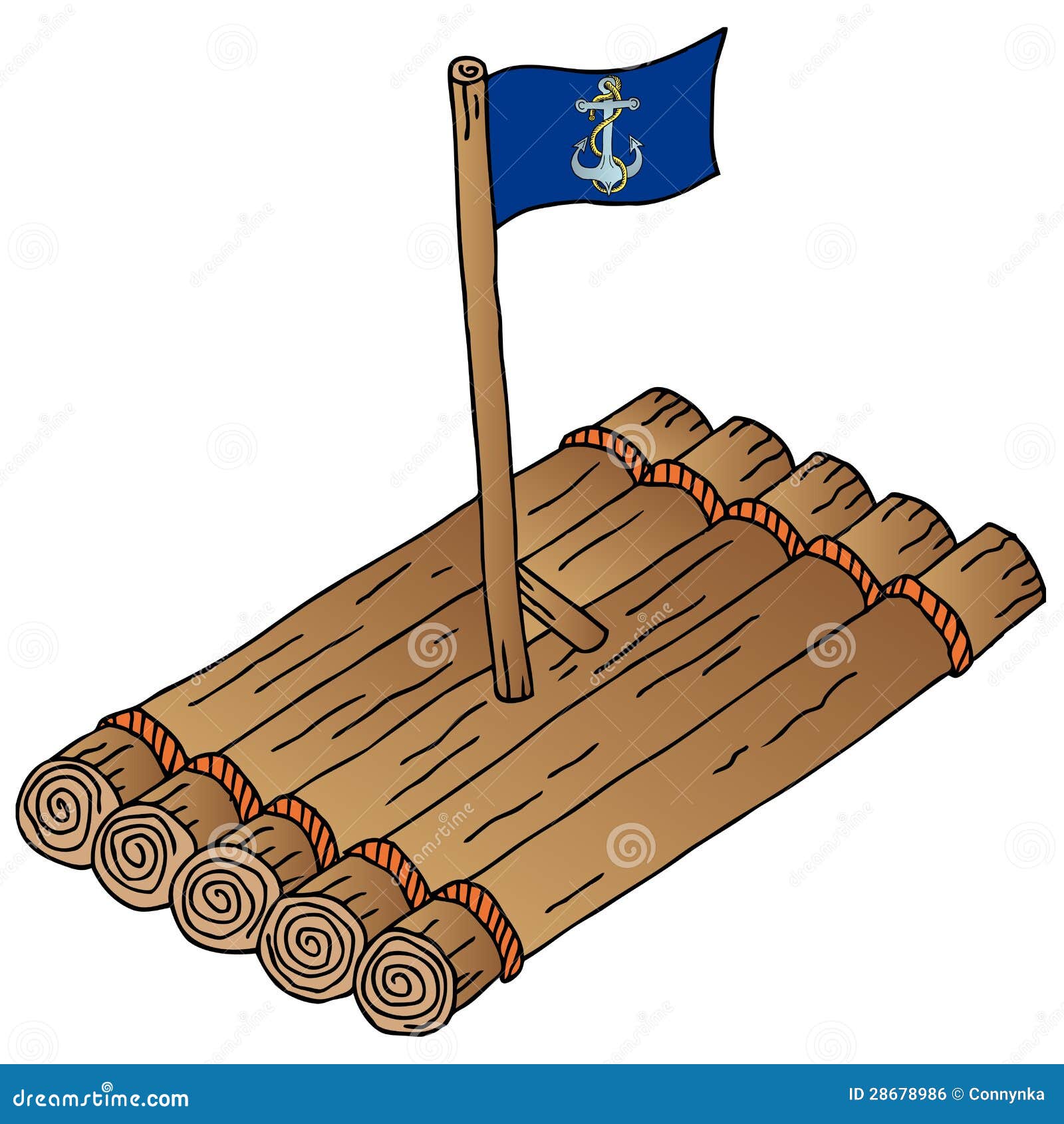
R – Read
A – Act
F – File
T- Toss
Paperwork, e-mail messages and electronic files can overwhelm you making you feel stressed and ineffective. Step one is to open your mail or email. Step 2 is to have a system to process it. If information has built up, look at the creation date on the document and decide if is the most recent version. If the document was replaced by a more current version toss or delete the old versions. If the document can be replicated, retrieved or is obsolete toss it, shred it or delete it.
As documents arrive, paper or electronic decide:
R – Needs to be read or referred to later
If it will be read or referred to another person, place it in a folder (electronic or paper) labelled as read. If the document is to be used by another person forward it to the correct person.
A – Needs to be processed
If the document requires:
- an action to be taken,
- a decision to be made,
- a response conveyed or
- has a deadline
place it in a folder marked Act. Financial documents should have their own folder separate from the Act folder.
F – Needs to be filed
If the documents are completed but must be retained, then they are filed. If it is an electronic document forward it to the correct folder. If it is a paper document place it in a file or basket for filing at a later date.
T – Toss – Needs to be disposed of
Documents that you:
- no longer need,
- have no financial implications,
- are out of date,
- junk mail or
- a copy can be obtained elsewhere
can be tossed, deleted, recycled or shredded.
All of your electronic communications and paperwork are now filed as:
- Read
- Act
- File or
- Tossed
and are ready to be handled at a later time. Schedule time in your agenda/calendar to read documents, complete any action needed on documents and file paperwork. This system helps you to:
- know where documents are if someone has questions,
- allows you to manage your time effectively by scheduling your paperwork at times when you will be uninterrupted and
- be able to quickly locate the papers/documents you need to complete a task.
Although much of your information is paperless there is still a substantial amount of paper to control. Have 3-5 stacking trays or a desktopper with folders. Label the folders/trays: to do, to read, to file, refer to other people, and miscellaneous forms. File the paper correctly and schedule a time to process each folder.
At the end of the day:
- Clean off your desk, leaving only papers you are going to process tomorrow in a stack on your desk.
- In your calendar record the files you need to process. Place e-mails/documents to be worked on in a folder marked with the day of the week they will be processed
- Check your to-do files (paper and electronic) for items that need to be completed the next day
- Sort all other papers and documents into their appropriate trays/ folders.
Share how you prevent emails and paperwork from drowning you.
 Julie Stobbe is a Trained Professional Organizer and Lifestyle Organizing Coach who brings happiness to homes and organization to offices, coaching you virtually using Zoom. She has been working with clients since 2006 to provide customized organizing solutions to suit their individual needs and situations. She uses her love of teaching to reduce clutter, in your home, office, mind and time. She guides and supports you to be accountable for your time, to complete projects and to reach your goals. If you’re in a difficult transition Julie can coach you to break-free of emotional clutter constraining you from living life on your terms. Online courses are available to help instruct, coach and support your organizing projects. Get started by downloading Tips for Reorganizing 9 Rooms.
Julie Stobbe is a Trained Professional Organizer and Lifestyle Organizing Coach who brings happiness to homes and organization to offices, coaching you virtually using Zoom. She has been working with clients since 2006 to provide customized organizing solutions to suit their individual needs and situations. She uses her love of teaching to reduce clutter, in your home, office, mind and time. She guides and supports you to be accountable for your time, to complete projects and to reach your goals. If you’re in a difficult transition Julie can coach you to break-free of emotional clutter constraining you from living life on your terms. Online courses are available to help instruct, coach and support your organizing projects. Get started by downloading Tips for Reorganizing 9 Rooms.
Contact her at julie@mindoverclutter.ca



RAFT is a life-saver. Thank you, Julie
It is fun to develop a tool R.A.F.T. to help with solving paperwork issues. I love the life-saver aspect of it.